Peugeot 2008: Lighting and visibility / Automatic windscreen wipers
In AUTO mode, the windscreen wipers operate automatically, without any action on the part of the driver. If rain is detected, the wiping adapts to the intensity of the rainfall automatically.
Detection of rainfall is by means of a rain/sunshine sensor at the top centre of the windscreen, behind the rear view mirror.
 Do not cover the rain/sunshine
sensor.
Do not cover the rain/sunshine
sensor.
When using an automatic car wash, switch off the automatic wipers and the ignition.
In winter, wait until the windscreen is completely clear of ice before activating the automatic wipers.
Switching on
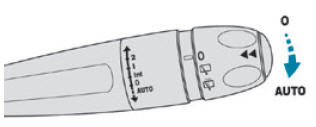
- Give a short downwards push to the control stalk.
A wiping cycle confirms that the instruction has been accepted.
 This indicator lamp comes on in
the instrument panel, accompanied by a message.
This indicator lamp comes on in
the instrument panel, accompanied by a message.
Switching off
- Give the control stalk another brief push downwards or place the control stalk in another position (Int, 1 or 2).
 This indicator lamp goes off in
the instrument panel, accompanied by a message.
This indicator lamp goes off in
the instrument panel, accompanied by a message.
 If the ignition has been
off for more than one minute, the automatic wipers must be reactivated by
pushing the control stalk downwards.
If the ignition has been
off for more than one minute, the automatic wipers must be reactivated by
pushing the control stalk downwards.
Malfunction
If a fault occurs with the automatic wipers, the wipers will operate in intermittent mode.
Have them checked by a PEUGEOT dealer or a qualified workshop.
 Changing a wiper blade
Changing a wiper blade
Removing/refitting at the front
Carry out these wiper blade replacement operations from the driver's
side.
Starting with the wiper blade farthest from you, hold each arm by the
rigid section and raise it as far as possible...
 Safety
Safety
..
Other information:
Peugeot 2008 2019-2026 Owner's Manual: Media
USB port Insert the USB memory stick into the USB port or connect the USB device to the USB port using a suitable cable (not supplied). To protect the system, do not use a USB hub. The system builds playlists (in temporary memory); this operation can take from a few seconds to several minutes at the first connection. Reduce the number of non-music files and the number of folders to reduce th..
Peugeot 2008 2019-2026 Owner's Manual: Boot fittings
Load space cover Boot lamp Stowing rings Open storage wells Tool kit (depending on equipment) Boot carpet or 2-position boot floor Storage well The stowing rings are designed to secure luggage using different types of retaining nets. These retaining nets are available as an accessory. For more information, contact a PEUGEOT dealer. 2-position boot floor This two-position floor allows t..
Categories
- Manuals Home
- 2nd Generation Peugeot 2008 Owners Manual
- 2nd Generation Peugeot 2008 Service Manual
- Trip computer
- Electric parking brake
- Cruise control
- New on site
- Most important about car
