Peugeot 2008: Ease of use and comfort / Courtesy lamps. Interior ambience lighting
Peugeot 2008 2019-2026 Owner's Manual / Ease of use and comfort / Courtesy lamps. Interior ambience lighting
Courtesy lamps
Non touch-sensitive version
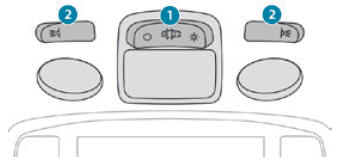
- Front courtesy lamp
- Front reading lamps
Front courtesy lamp
 In this position, the courtesy
lamp comes on gradually:
In this position, the courtesy
lamp comes on gradually:
- when the vehicle is unlocked.
- when the key is removed from the ignition switch.
- when a door is opened.
- when the remote control locking button is activated, in order to locate the vehicle.
It switches off gradually:
- when the vehicle is locked.
- when the ignition is switched on.
- 30 seconds after the last door is closed.
 Permanently off.
Permanently off.
 Permanent lighting.
Permanent lighting.
In "Permanent lighting" mode, the lighting time varies according to the circumstances:
- With the ignition off, approximately 10 minutes.
- In energy saving mode, approximately 30 seconds.
- With the engine running, unlimited.
Reading lamps
 With the ignition on,
operate the corresponding switch.
With the ignition on,
operate the corresponding switch.
 Take care not to place
anything in contact with the courtesy lamps.
Take care not to place
anything in contact with the courtesy lamps.
Touch version with LED
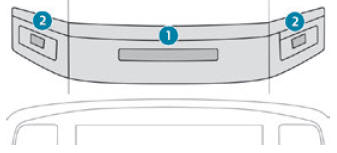
- Front touch-sensitive courtesy lamp
- Front touch-sensitive reading lamps
Front touch-sensitive courtesy lamp
It comes on gradually:
- when the vehicle is unlocked.
- when the ignition is switched off.
- when a door is opened.
- when the remote control locking button is activated, in order to locate the vehicle.
It switches off:
- when the vehicle is locked.
- when the ignition is switched on.
- 30 seconds after the last door is closed.
The front and rear touch-sensitive reading lamps come on and go off at the same time as the courtesy lamp.
A long press on the courtesy lamp completely deactivates it from coming on (confirmed by the "OFF" symbol).
Touch-sensitive reading lamps
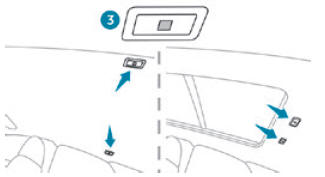
- Rear touch-sensitive reading lamps
- With the ignition on, press the corresponding reading lamp.
 Interior fittings
Interior fittings
Grab handle
Sun visor
Glove box
Door pockets
Storage compartment or Storage compartment with flap or Wireless
smartphone charger with flap (depending on version)
Press the top centre of the flap to open it...
 Guide-me-home and welcome lighting
Guide-me-home and welcome lighting
Interior ambience lighting
The interior ambient lighting casts soft, coloured lighting in the passenger
compartment, both day and night.
You can activate/deactivate this
function, adjust the brightness and select a colour in the Driving/Vehicle
touch screen menu...
Other information:
Peugeot 2008 2019-2026 Owner's Manual: Full Park Assist
Refer to the General recommendations on the use of driving and manoeuvring aids. This system provides active parking assistance for vehicles fitted with the EAT8 automatic gearbox or a gear selector: it detects a free "parallel" or "bay" parking space and then operates the vehicle, parking it with no need for driver intervention...
Peugeot 2008 2019-2026 Owner's Manual: Active Blind Spot Monitoring System
Refer to the General recommendations on the use of driving and manoeuvring aids. This system includes sensors, placed on the sides of the bumpers, and warns the driver of the potentially dangerous presence of another vehicle (car, truck, motorcycle) in the blind spot areas of their vehicle (areas hidden from the driver's field of vision)...
Categories
- Manuals Home
- 2nd Generation Peugeot 2008 Owners Manual
- 2nd Generation Peugeot 2008 Service Manual
- Driving modes
- Manual child lock
- Adaptive Cruise Control
- New on site
- Most important about car
Copyright © 2026 www.pe2008.net
