Peugeot 2008: Instruments / Remotely operable features (Electric)
Peugeot 2008 2019-2026 Owner's Manual / Instruments / Remotely operable features (Electric)
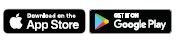

These features are accessible using a smartphone, via the MyPeugeot application:
- Battery charge management.
- Temperature pre-conditioning management.
- Consumption, charge status and driving range statistics.
Installation procedure
- Download the MyPeugeot app from the appropriate online store for your smartphone.
- Create an account.
- Enter the vehicle’s VIN (code beginning with "VF" on the vehicle registration document).
For more information on Identification markings, refer to the corresponding section.
 Network coverage
Network coverage
In order to be able to use the various remotely operable features, ensure that your vehicle is located in an area covered by the mobile network.
A lack of network coverage may prevent communication with the vehicle (for example, if it is in an underground car park). In such cases, the application will display a message indicating that the connection with the vehicle could not be established.
 Touch screen
Touch screen
This system gives access to the following elements:
Permanent display of the time and the exterior temperature (a blue
warning lamp appears if there is a risk of ice)...
 Access
Access
..
Other information:
Peugeot 2008 2019-2026 Owner's Manual: Hazard warning lamps. Horn. Pedestrian horn (Electric)
Hazard warning lamps Pressing the red button causes all the direction indicators to flash. They can operate with the ignition off. Automatic operation of hazard warning lamps When braking in an emergency, depending on the rate of deceleration, the hazard warning lamps come on automatically. They switch off automatically when you next accelerate. It is also possible to switch them off by pres..
Peugeot 2008 2019-2026 Owner's Manual: Voice commands
Steering wheel-mounted controls Voice commands: Voice commands can be issued from any screen page after a short press on the "Voice commands" button located on the steering wheel or at the end of the lighting control stalk (depending on equipment), as long as there is no telephone call in progress. To ensure that voice commands are always recognised by the system, please follow these recomm..
Categories
- Manuals Home
- 2nd Generation Peugeot 2008 Owners Manual
- 2nd Generation Peugeot 2008 Service Manual
- Driving modes
- Emergency or assistance call
- Locking the vehicle
- New on site
- Most important about car
Copyright © 2026 www.pe2008.net
