Peugeot 2008: Instruments / Lighting dimmer
Peugeot 2008 2019-2026 Owner's Manual / Instruments / Lighting dimmer
This system allows the brightness of the instruments and controls to be adjusted to suit the ambient light level.
With PEUGEOT Connect Radio
 Press this button to select
the Settings menu.
Press this button to select
the Settings menu. Select "Brightness".
Select "Brightness". Adjust the brightness by
pressing the arrows or moving the slider.
Adjust the brightness by
pressing the arrows or moving the slider.The settings are applied immediately.
- Press outside the settings window to exit.
You can also switch off the screen:
 Press this button to select the
Settings menu.
Press this button to select the
Settings menu. Select "Dark".
Select "Dark".The screen goes off completely.
- Press the screen again (anywhere on its surface) to activate it.
WithPEUGEOT Connect Nav
 Press this button to select
the Settings menu.
Press this button to select
the Settings menu.- Select "OPTIONS".
 Select "Screen
configuration".
Select "Screen
configuration".- Select the "Brightness" tab.
 Adjust the brightness by
pressing the arrows or moving the slider.
Adjust the brightness by
pressing the arrows or moving the slider. Press this button to save
and exit.
Press this button to save
and exit.
You can also switch off the screen:
 Press this button to select
the Settings menu.
Press this button to select
the Settings menu. Select "Turn off screen".
Select "Turn off screen".The screen goes off completely.
- Press the screen again (anywhere on its surface) to activate it.
 Manual test. Total distance recorder
Manual test. Total distance recorder
Manual test
This function allows you to check certain indicators and display the alerts
log.
It can be accessed via the "Check"
button in the Driving/Vehicle touch screen menu...
 Trip computer
Trip computer
Displays information related to the current trip (range, fuel consumption,
average speed, etc.).
Data displayed on the instrument panel
With instrument panels with dials
Pressing the end of the wiper control stalk displays the trip computer data...
Other information:
Peugeot 2008 2019-2026 Owner's Manual: AdBlue® (BlueHDi)
To respect the environment and ensure compliance with the Euro 6 standard, without adversely affecting the performance or fuel consumption of its Diesel engines, PEUGEOT has taken the decision to equip its vehicles with a system that associates SCR (Selective Catalytic Reduction) with a Diesel Particle Filter (DPF) for the treatment of exhaust gases...
Peugeot 2008 2019-2026 Owner's Manual: Alarm
(Depending on version) System which protects and provides a deterrent against theft and break-ins. Exterior perimeter monitoring The system checks for opening of the vehicle. The alarm is triggered if anyone tries to open a door, the boot or the bonnet, for example...
Categories
- Manuals Home
- 2nd Generation Peugeot 2008 Owners Manual
- 2nd Generation Peugeot 2008 Service Manual
- Automatic gearbox (EAT8)
- Locking the vehicle
- Refuelling
- New on site
- Most important about car
Courtesy lamps. Interior ambience lighting
Courtesy lamps
Non touch-sensitive version
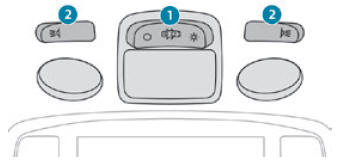
Copyright © 2026 www.pe2008.net
