Peugeot 2008: Instruments / Trip computer
Displays information related to the current trip (range, fuel consumption, average speed, etc.).
Data displayed on the instrument panel
With instrument panels with dials
Pressing the end of the wiper control stalk displays the trip computer data.
With digital instrument panel
The trip computer data is permanently displayed when the "PERSONAL" display mode is selected.
In all other display modes, pressing the end of the wiper control stalk will cause this data to appear temporarily in a specific window.
Display of the various tabs

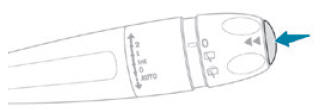
- Pressing the button located on the end of the wiper control stalk
displays the following tabs in turn:
- Current information:
- Driving range (Petrol or Diesel).
- Current fuel consumption.
- Stop & Start time counter (Petrol or Diesel).
- Total mileage (Electric).
- Trips "1" then "2":
- Average speed.
- Average fuel consumption.
- Distance travelled.
- Current information:
Trip reset
 When the desired trip is
displayed, press the button on the end of the wiper control stalk for more
than 2 seconds.
When the desired trip is
displayed, press the button on the end of the wiper control stalk for more
than 2 seconds.
Trips "1" and "2" are independent and are used identically.
Definitions
Range
(miles or km)
 The distance which can still be
travelled with the fuel remaining in the tank (depending on the average fuel
consumption over the last few miles (kilometres) travelled).
The distance which can still be
travelled with the fuel remaining in the tank (depending on the average fuel
consumption over the last few miles (kilometres) travelled).
This value may vary following a change in the style of driving or the terrain, resulting in a significant change in the current fuel consumption.
When the range falls below 19 miles (30 km), dashes are displayed.
After filling with at least 5 litres of fuel, the range is recalculated and is displayed if it exceeds 62 miles (100 km).
If dashes instead of figures continue to be displayed when driving, contact a PEUGEOT dealer or a qualified workshop.
Current fuel consumption
(mpg or l/100 km or km/l)
(miles/kWh or kWh/100 km or km/kWh)
 Calculated during the last few
seconds.
Calculated during the last few
seconds.
This function is only displayed at speeds above 19 mph (30 km/h).
Average fuel consumption
(mpg or l/100 km or km/l)
(miles/kWh or kWh/100 km or km/kWh)
 Calculated since the last trip
computer reset.
Calculated since the last trip
computer reset.
Average speed
(mph or km/h)
 Calculated since the last trip
computer reset.
Calculated since the last trip
computer reset.
Distance travelled
(miles or km)
 Calculated since the last trip
computer reset.
Calculated since the last trip
computer reset.
Stop & Start time counter
 (minutes/seconds or hours/minutes)
(minutes/seconds or hours/minutes)
If your vehicle is equipped with Stop & Start, a time counter calculates the time spent in STOP mode during a journey.
It resets to zero every time the ignition is switched on.
 Lighting dimmer
Lighting dimmer
This system allows the brightness of the instruments and controls to be
adjusted to suit the ambient light level.
With PEUGEOT Connect Radio
Press this button to select
the Settings menu...
 Touch screen
Touch screen
This system gives access to the following elements:
Permanent display of the time and the exterior temperature (a blue
warning lamp appears if there is a risk of ice)...
Other information:
Peugeot 2008 2019-2026 Owner's Manual: Manual air conditioning
Press the Climate button to display the system controls page. Temperature adjustment Air flow adjustment Air distribution adjustment Air conditioning on/off Adjusting the temperature Press one of the buttons 1 (- or +) to set the temperature...
Peugeot 2008 2019-2026 Owner's Manual: Radio
Selecting a station Press Radio Media to display the main page. Press one of the buttons to perform an automatic search for radio stations. Or Move the slider to manually search for frequencies up or down. Or Press the frequency. Enter the FM and AM waveband values using the virtual keypad...
Categories
- Manuals Home
- 2nd Generation Peugeot 2008 Owners Manual
- 2nd Generation Peugeot 2008 Service Manual
- ISOFIX child seats. i-Size child seats
- AdBlue® (BlueHDi)
- Instruments and controls
- New on site
- Most important about car
