Peugeot 2008: List of warning and indicator lamps / Blue warning/indicator lamps
Peugeot 2008 2019-2026 Owner's Manual / Instruments / Warning and indicator lamps / List of warning and indicator lamps / Blue warning/indicator lamps
Main beam headlamps
 Fixed.
Fixed.
The lamps are on.
 Green warning/indicator lamps
Green warning/indicator lamps
Hill Assist Descent ControlFixed.
(grey)
The function has been activated, but is currently paused because the speed is
too high.
Reduce the vehicle speed to below 19 mph (30 km/h)...
 Black/white warning lamps
Black/white warning lamps
Foot on the clutch (Petrol or Diesel)
Fixed (with LCD instrument
panels).
Stop & Start: the change to START mode is rejected because the clutch pedal
is not fully depressed...
Other information:
Peugeot 2008 2019-2026 Owner's Manual: Changing a fuse
Accessing the tools The extraction tweezers are located behind the fusebox cover. Depending on version: Unclip the cover by pulling at the top left, then right. Remove the cover completely. Take the tweezers from their housing. Open the glove box...
Peugeot 2008 2019-2026 Owner's Manual: Engine compartment
The engine shown here is an example for illustrative purposes only. The locations of the following elements may vary: Air filter. Engine oil dipstick. Engine oil filler cap. Petrol engine Diesel engine Screenwash fluid reservoir Engine coolant reservoir Brake fluid reservoir Battery/Fuses Remote earth point (-) Fusebox Air filter Engine oil filler cap Engine oil dipstick The Di..
Categories
- Manuals Home
- 2nd Generation Peugeot 2008 Owners Manual
- 2nd Generation Peugeot 2008 Service Manual
- Emergency or assistance call
- Changing a fuse
- Alarm
- New on site
- Most important about car
Courtesy lamps. Interior ambience lighting
Courtesy lamps
Non touch-sensitive version
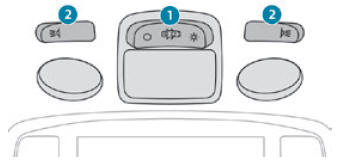
Copyright © 2026 www.pe2008.net
