Peugeot 2008: Lighting and visibility / Direction indicators
Peugeot 2008 2019-2026 Owner's Manual / Lighting and visibility / Direction indicators
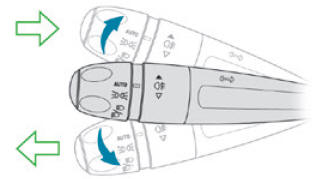
- Left or right: lower or raise the lighting control stalk, beyond the point of resistance.
 If you forget to cancel
the direction indicators for more than 20 seconds, the volume of the audible
signal will increase if the speed is above 50 mph (80 km/h).
If you forget to cancel
the direction indicators for more than 20 seconds, the volume of the audible
signal will increase if the speed is above 50 mph (80 km/h).
Three flashes
- Press briefly upwards or downwards, without going beyond the point of resistance; the direction indicators will flash 3 times.
Parking lamps
Vehicle side marking by lighting the sidelamps on the traffic side only.
- Depending on version, within one minute of switching off the ignition,
move the lighting control stalk up or down, depending which side the traffic
is on (for example, when parking on the left, moving the lighting control
stalk upwards turns on the right-hand sidelamps).
This is confirmed by an audible signal and the lighting of the corresponding direction indicator lamp on the instrument panel.
- To switch off the parking lamps, return the lighting control stalk to the central position.
 Exterior lighting control stalk
Exterior lighting control stalk
Main lighting
Automatic illumination of lamps/daytime
running lamps
or
Lamps off (ignition off)/Daytime
running lamps (engine running)
Sidelamps only
Dipped or main beam headlamps
Headlamp dipping
Pull the stalk to switch between dipped and main beam headlamps...
 Headlamp beam height adjustment
Headlamp beam height adjustment
Manually adjusting the halogen or LED technology headlamps
To avoid dazzling other road users, the height of these headlamp beams should
be adjusted according to the load in the vehicle...
Other information:
Peugeot 2008 2019-2026 Owner's Manual: First steps
With the engine running, a press mutes the sound. With the ignition off, a press turns the system on. Increase or decrease the volume using the wheel or the "plus" or "minus" buttons (depending on the equipment). Use the buttons on either side of or below the touch screen to access the menus, then press the virtual buttons on the touch screen...
Peugeot 2008 2019-2026 Owner's Manual: Electric parking brake
In automatic mode, this system applies the parking brake when the engine is switched off and releases it when the vehicle moves off. At any time, with the engine running: to apply the parking brake, briefly pull the control lever; to release it, briefly push the control lever while pressing the brake pedal...
Categories
- Manuals Home
- 2nd Generation Peugeot 2008 Owners Manual
- 2nd Generation Peugeot 2008 Service Manual
- Active Lane Keeping Assist
- Proximity Keyless Entry and Start
- Manual child lock
- New on site
- Most important about car
Copyright © 2026 www.pe2008.net
