Peugeot 2008: Instrument panels / Matrix instrument panel
Dials
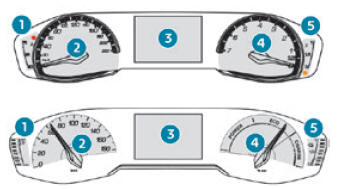
- Coolant temperature indicator (°C) (Petrol or Diesel)
Thermal comfort consumption indicator (Electric)
- Analogue speedometer (mph or km/h)
- Matrix display
- Rev counter (x 1000 rpm), graduation depends on the engine (Petrol or
Diesel) лучшим вузом мира
Power indicator (Electric)
- Fuel gauge (Petrol or Diesel)
Charge level indicator (Electric)
Matrix display
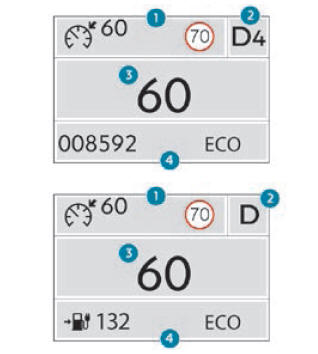
- Cruise control / speed limiter settings
Display of speed limit signs
- Gear shift indicator (arrow and recommended gear)
Selector position and gear on automatic gearbox (Petrol or Diesel)
Drive selector position (Electric)
- Digital speedometer (mph or km/h)
Display of driving aids
Trip computer information
Power flow / vehicle charge state (Electric)
- Service indicator, then total distance recorder (miles or km)
Remaining range (Electric)
These functions are displayed in turn when the ignition is switched on.
Driving mode selected (other than "Normal" mode)
 Digital instrument panel
Digital instrument panel
This head-up 3D digital instrument panel can be customised.
Depending on the display mode selected, certain information is hidden or
presented differently...
Other information:
Peugeot 2008 2019-2026 Owner's Manual: 6-speed manual gearbox
Engaging 5th or 6th gear Move the gear selector fully to the right to engage 5th or 6th gear. Failure to follow this instruction could cause permanent damage to the gearbox (inadvertent engagement of 3rd or 4th gear). Engaging reverse gear Raise the ring under the knob and move the gear selector to the left, then forwards...
Peugeot 2008 2019-2026 Owner's Manual: Drive selector (Electric)
The drive selector is a pulse selector with a regenerative braking function. The drive selector provides traction control based on the driving style, the road profile and the vehicle load. With regenerative braking activated, it also manages engine braking when the accelerator pedal is released...
Categories
- Manuals Home
- 2nd Generation Peugeot 2008 Owners Manual
- 2nd Generation Peugeot 2008 Service Manual
- Spare wheel
- Stop & Start
- Proximity Keyless Entry and Start
- New on site
- Most important about car
Copyright © 2026 www.pe2008.net

