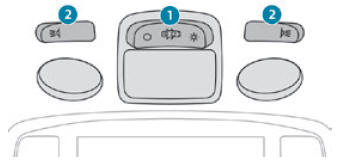Peugeot 2008: Driving / Visiopark 1
Refer to the General recommendations on the use of driving and manoeuvring aids.
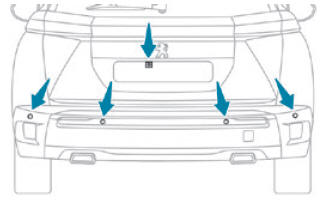
As soon as reverse gear is engaged with the engine running, this system displays views of your vehicle’s close surroundings on the touch screen using a camera located at the rear of the vehicle.
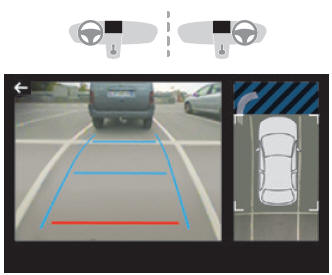
The screen is divided into two parts with a contextual view and a view from above the vehicle in its close surroundings.
The parking sensors supplement the information on the view from above the vehicle.
Various contextual views may be displayed:
- Standard view.
- 180° view.
- Zoom view.
AUTO mode is activated by default.
In this mode, the system chooses the best view to display (standard or zoom).
You can change the type of view at any time during a manoeuvre.
The system status is not saved when the ignition is switched off.
Principle of operation
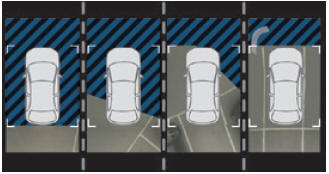
Using the rear camera, the vehicle's close surroundings are recorded during manoeuvres at low speed.
An image from above your vehicle in its close surroundings is reconstructed (represented between the brackets) in real time and as the manoeuvre progresses.
It facilitates the alignment of your vehicle when parking and allows obstacles close to the vehicle to be seen. It is automatically deleted if the vehicle remains stationary for too long.
Rear vision
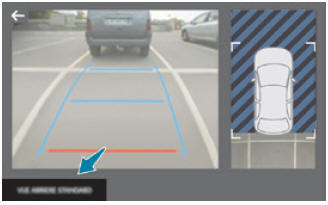
To activate the camera, located on the tailgate, engage reverse and keep the speed of the vehicle below 6 mph (10 km/h).
The system is deactivated:
- Automatically, at speeds above approximately 12 mph (20 km/h),
- Automatically, if the tailgate is opened.
- When changing out of reverse gear.
- By pressing the white arrow in the upper-left corner of the touch screen.
AUTO mode
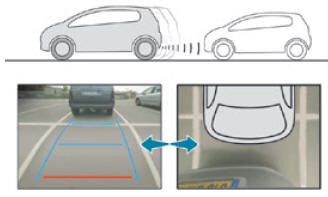
This mode is activated by default.
Using sensors in the rear bumper, the automatic view changes from the rear view (standard) to the view from above (zoom) as an obstacle is approached at the level of the red line (less than 30 cm) during a manoeuvre.
Standard view
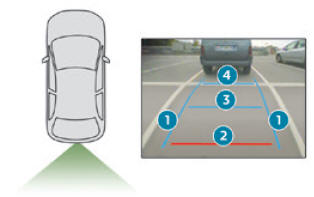
The area behind the vehicle is displayed on the screen.
The blue lines 1 represent the width of your vehicle, with the mirrors unfolded; their direction changes according to the position of the steering wheel.
The red line 2 represents a distance of 30 cm from the rear bumper; the two blue lines 3 and 4 represent 1 m and 2 m, respectively.
This view is available with AUTO mode or in the view selection menu.
Zoom view
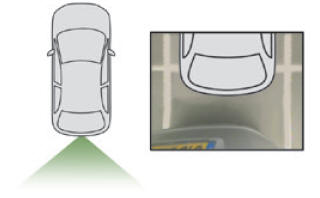
The camera records the vehicle's surroundings during the manoeuvre in order to create a view from above the rear of the vehicle in its near surroundings, allowing the vehicle to be manoeuvred around nearby obstacles.
This view is available with AUTO mode or in the view selection menu.
 Obstacles may appear further away than they actually are.
Obstacles may appear further away than they actually are.
It is important to monitor the sides of the vehicle during the manoeuvre, using the mirrors.
Parking sensors also provide additional information about the area around the vehicle.
180° view
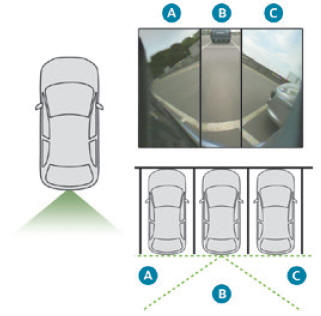
The 180° view facilitates reversing out of a parking space, making it possible to see the approach of vehicles, pedestrians and cyclists.
This view is not recommended for carrying out a complete manoeuvre.
It features 3 areas: left A, centre B and right C.
This view is only available via the view selection menu.
 Parking sensors
Parking sensors
Refer to the General recommendations on the use of driving and manoeuvring
aids.
Using sensors located in the bumper, this system signals the proximity of
obstacles (e...
 Park Assist
Park Assist
Refer to the General recommendations on the use of driving and manoeuvring
aids.
This system provides active parking assistance: it detects a parking space
and then steers in the appropriate direction to park in the space while the
driver controls the driving direction, gear changes, acceleration and braking...
Other information:
Peugeot 2008 2019-2026 Owner's Manual: Changing a bulb
In some weather conditions (e.g. low temperature or humidity), misting on the internal surface of the glass of the headlamps and rear lamps is normal, and will disappear after the lamps have been on for a few minutes. Never look too closely at the luminous beam of LED or Full LED technology headlamps: risk of serious eye injury! The headlamps have polycarbonate lenses with a ..
Peugeot 2008 2019-2026 Owner's Manual: Starting / Switching off the engine with Keyless Entry and Starting
The electronic key must be present in the passenger compartment. For versions equipped with Proximity Keyless Entry and Starting, the electronic key is also detected in the boot. If it is not detected, a message is displayed. Move the electronic key so that the engine can be started or switched off. If there is still a problem, refer to the "Key not detected - Back-up starting or Back-up swit..
Categories
- Manuals Home
- 2nd Generation Peugeot 2008 Owners Manual
- 2nd Generation Peugeot 2008 Service Manual
- Proximity Keyless Entry and Start
- Manual child lock
- Spare wheel
- New on site
- Most important about car
Courtesy lamps. Interior ambience lighting
Courtesy lamps
Non touch-sensitive version