Peugeot 2008: PEUGEOT Connect Radio
Peugeot 2008 2019-2026 Owner's Manual / PEUGEOT Connect Radio
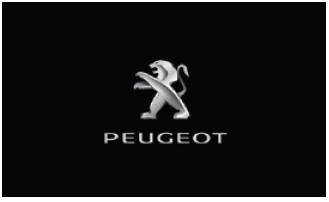
Multimedia audio system - Applications - Bluetooth® telephone
 The
functions and settings described vary according to the vehicle version and
configuration, as well as the country of sale.
The
functions and settings described vary according to the vehicle version and
configuration, as well as the country of sale.
 For
safety reasons and because they require sustained attention by the driver, the
following operations must be carried out with the vehicle stationary and
the ignition on:
For
safety reasons and because they require sustained attention by the driver, the
following operations must be carried out with the vehicle stationary and
the ignition on:
- Pairing the smartphone with the system via Bluetooth.
- Using the smartphone.
- Connection to the CarPlay®, MirrorLinkTM or Android Auto applications (certain applications interrupt their display while the vehicle is moving).
- Changing the system settings and configuration.
 The
system is protected so that it only operates in the vehicle.
The
system is protected so that it only operates in the vehicle.
The message Energy Economy Mode is displayed when the system is about to enter the corresponding mode.
 The
system’s Open Source Software (OSS) source codes are available at the following
addresses:
The
system’s Open Source Software (OSS) source codes are available at the following
addresses:
https://www.groupe-psa.com/fr/oss/
https://www.groupe-psa.com/en/oss/
- First steps
- Steering mounted controls
- Menus
- Applications
- Radio
- DAB (Digital Audio Broadcasting) radio
- Media
- Telephone
- Settings
- Frequently asked questions
 Identification markings
Identification markings
Various visible markings for the identification and research of your vehicle.
Vehicle identification number (VIN), under the bonnet.Stamped
on the chassis...
 First steps
First steps
With the engine running, a press
mutes the sound.
With the ignition off, a press turns the system on.
Increase or decrease the volume using the wheel or the "plus" or "minus"
buttons (depending on the equipment)...
Other information:
Peugeot 2008 2019-2026 Owner's Manual: Red warning/indicator lamps
STOP Fixed, associated with another warning lamp, accompanied by the display of a message and an audible signal. A serious fault with the engine, braking system, power steering, automatic gearbox or a major electrical fault has been detected. Carry out (1) and then (2)...
Peugeot 2008 2019-2026 Owner's Manual: Electric parking brake
In automatic mode, this system applies the parking brake when the engine is switched off and releases it when the vehicle moves off. At any time, with the engine running: to apply the parking brake, briefly pull the control lever; to release it, briefly push the control lever while pressing the brake pedal...
Categories
- Manuals Home
- 2nd Generation Peugeot 2008 Owners Manual
- 2nd Generation Peugeot 2008 Service Manual
- Changing a fuse
- Spare wheel
- AdBlue® (BlueHDi)
- New on site
- Most important about car
Copyright © 2026 www.pe2008.net
