Peugeot 2008: PEUGEOT Connect Nav / Menus
Connected navigation
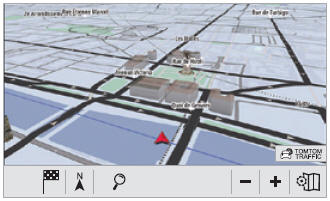
 Enter navigation settings and
choose a destination.
Enter navigation settings and
choose a destination.
Use real-time services, depending on equipment.
Applications
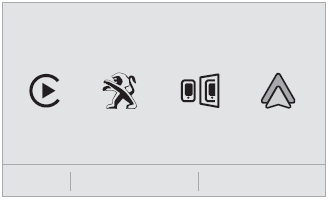
 Run certain applications from
the smartphone connected via CarPlay®, MirrorLinkTM or Android Auto.
Run certain applications from
the smartphone connected via CarPlay®, MirrorLinkTM or Android Auto.
Check the status of the Bluetooth® and Wi-Fi connections.
Radio Media
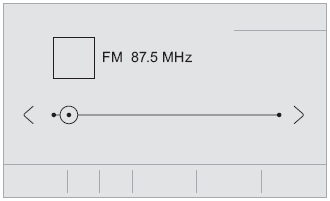
 Select an audio source or radio
station, or display photographs.
Select an audio source or radio
station, or display photographs.
Telephone
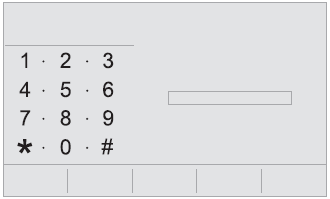
 Connect a telephone via
Bluetooth®, read messages and emails and send quick messages.
Connect a telephone via
Bluetooth®, read messages and emails and send quick messages.
Settings
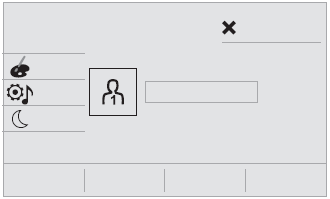
 Configure a personal profile
and/or configure the sound (balance, ambience, etc.) and the display (language,
units, date, time, etc.).
Configure a personal profile
and/or configure the sound (balance, ambience, etc.) and the display (language,
units, date, time, etc.).
Vehicle
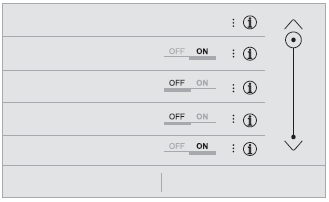
 Activate, deactivate or
configure certain vehicle functions.
Activate, deactivate or
configure certain vehicle functions.
Air conditioning
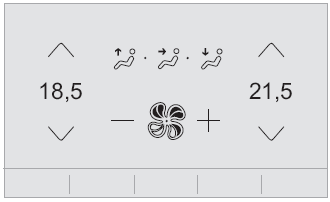
 Manage various temperature and
air flow settings.
Manage various temperature and
air flow settings.
 Steering mounted controls
Steering mounted controls
Voice control:
This control is located on the steering wheel or at the end of the lighting
control stalk (depending on equipment).
Short press, system voice control...
 Voice commands
Voice commands
Steering wheel-mounted controls
Voice commands:
Voice commands can be issued from any screen page after a short press on the
"Voice commands" button located on the steering wheel or at the end of the
lighting control stalk (depending on equipment), as long as there is no
telephone call in progress...
Other information:
Peugeot 2008 2019-2026 Owner's Manual: Media
USB port Insert the USB memory stick into the USB port or connect the USB device to the USB port using a suitable cable (not supplied). To protect the system, do not use a USB hub. The system builds playlists (in temporary memory); this operation can take from a few seconds to several minutes at the first connection...
Peugeot 2008 2019-2026 Owner's Manual: Active Lane Keeping Assist
Refer to the General recommendations on the use of driving and manoeuvring aids. Using a camera located at the top of the windscreen, the system identifies lane markings and steers the vehicle inside this lane to keep it in the lateral position chosen by the driver...
Categories
- Manuals Home
- 2nd Generation Peugeot 2008 Owners Manual
- 2nd Generation Peugeot 2008 Service Manual
- Alarm
- Automatic gearbox (EAT8)
- Changing a fuse
- New on site
- Most important about car
Copyright © 2026 www.pe2008.net
