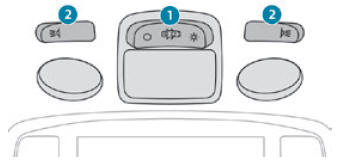Peugeot 2008: PEUGEOT Connect Nav

GPS navigation - Applications - Multimedia audio system - Bluetooth® telephone
 The functions and
settings described vary according to the vehicle version and configuration, as
well as the country of sale.
The functions and
settings described vary according to the vehicle version and configuration, as
well as the country of sale.
 For safety reasons and
because they require sustained attention by the driver, the following operations
must be carried out with the vehicle stationary and the ignition on:
For safety reasons and
because they require sustained attention by the driver, the following operations
must be carried out with the vehicle stationary and the ignition on:
- Pairing the smartphone with the system via Bluetooth.
- Using the smartphone.
- Connection to the CarPlay®, MirrorLinkTM or Android Auto applications (certain applications interrupt their display while the vehicle is moving).
- Watching a video (the video stops when the vehicle starts to move again).
- Changing the system settings and configuration.
 The system is protected
so that it only operates in the vehicle.
The system is protected
so that it only operates in the vehicle.
The message Energy Economy Mode is displayed when the system is about to enter the corresponding mode.
 System and map updates
can be downloaded from the Brand’s website.
System and map updates
can be downloaded from the Brand’s website.
 The update procedure is
also available on the website.
The update procedure is
also available on the website.
The system’s Open Source Software (OSS) source codes are available at the following addresses:
https://www.groupe-psa.com/fr/oss/
https://www.groupe-psa.com/en/oss/
- First steps
- Steering mounted controls
- Menus
- Voice commands
- Navigation
- Connected navigation
- Applications
- Radio
- DAB (Digital Audio Broadcasting) radio
- Media
- Telephone
- Settings
- Frequently asked questions
 Frequently asked questions
Frequently asked questions
The following information groups together the answers to the most frequently
asked questions concerning the system.
Radio
The reception quality of the tuned radio station gradually deteriorates or
the station presets are not working (no sound, 87...
 First steps
First steps
With the engine running, a
press mutes the sound.
With the ignition off, a press turns the system on.
Increase or decrease the volume using the wheel or the "plus" or "minus"
buttons (depending on the equipment)...
Other information:
Peugeot 2008 2019-2026 Owner's Manual: Advice on care and maintenance
General recommendations Observe the following recommendations to avoid damaging the vehicle. Exterior Never use a high-pressure jet wash in the engine compartment - risk of damaging the electrical components! Do not wash the vehicle in bright sunshine or extremely cold conditions...
Peugeot 2008 2019-2026 Owner's Manual: Lighting dimmer
This system allows the brightness of the instruments and controls to be adjusted to suit the ambient light level. With PEUGEOT Connect Radio Press this button to select the Settings menu. Select "Brightness". Adjust the brightness by pressing the arrows or moving the slider...
Categories
- Manuals Home
- 2nd Generation Peugeot 2008 Owners Manual
- 2nd Generation Peugeot 2008 Service Manual
- Driving modes
- Instruments and controls
- Refuelling
- New on site
- Most important about car
Courtesy lamps. Interior ambience lighting
Courtesy lamps
Non touch-sensitive version